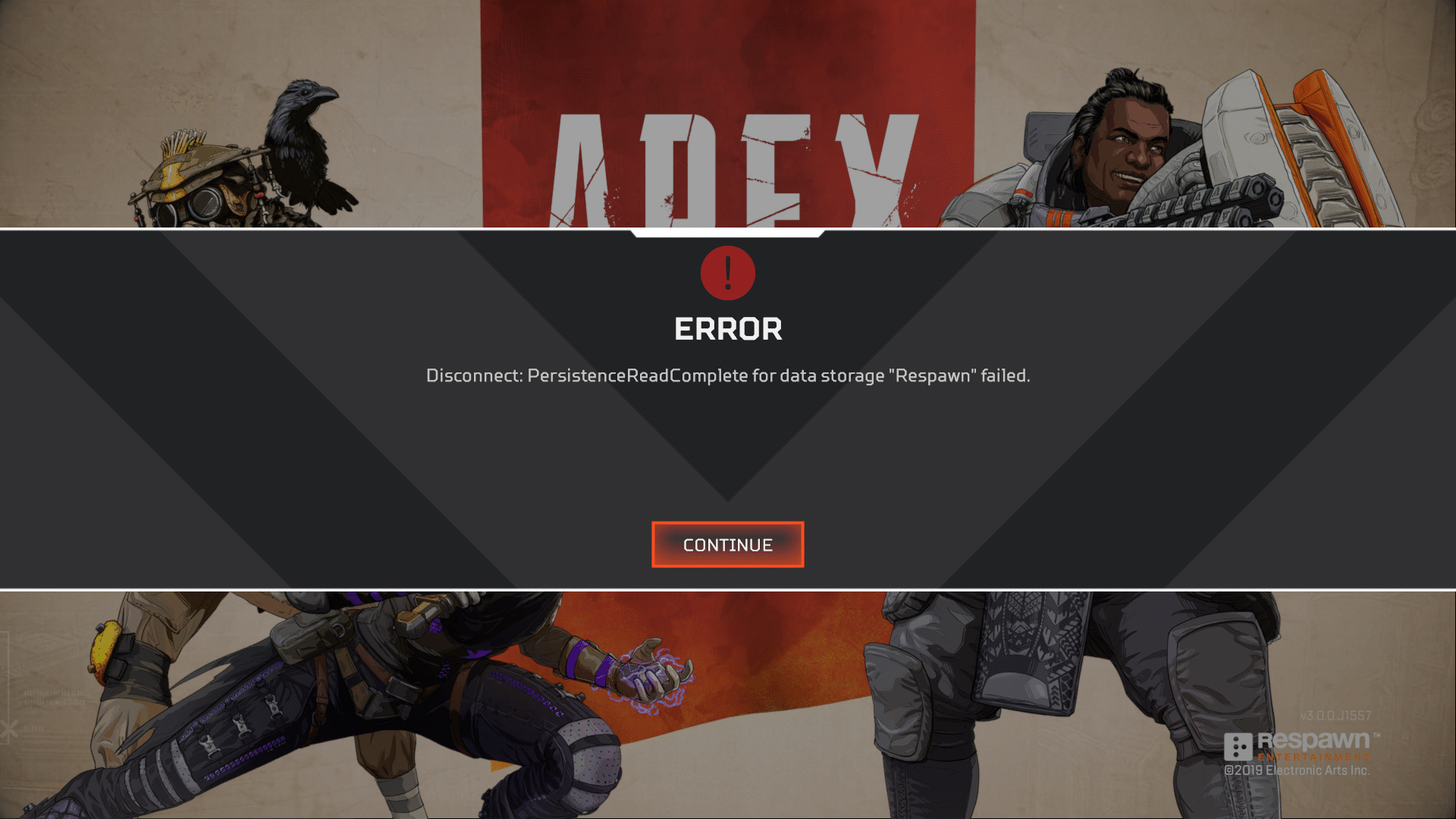
Numerous Apex Legends players around the world are facing the Persistence Read Complete error while launching the game. This error seems quite annoying as the error doesn’t let the players play the game. If you are also facing the Persistence Read Complete error, you shouldn’t worry as we have got your back!
Keep reading this article till the end to know how to fix Persistence Read Complete error in Apex Legends.
How to fix Persistence Read Complete error?
It won’t take much longer. Just follow the steps mentioned below to fix the Persistence Read Complete error:
- First of all, you need to check if your game is updated to the latest version or not.
- Then you have to check if your internet connection is stable or not. You can try changing to your nearest server.
- Playing Apex Legends on PC? Open Origin and click on the gear icon. Then click on the Repair button. However, if you are on a console, you can try reinstalling the game.
- Moreover, you can reset your device cache by removing the power cable. Also, press the power button while the power cable is disconnected to make sure the remaining electricity is completely discharged.
- If you are on PC, open Command Prompt as Administrator and run the “ipconfig /flushdns” command.
Also Read | Apex Legends Mobile launched in India
